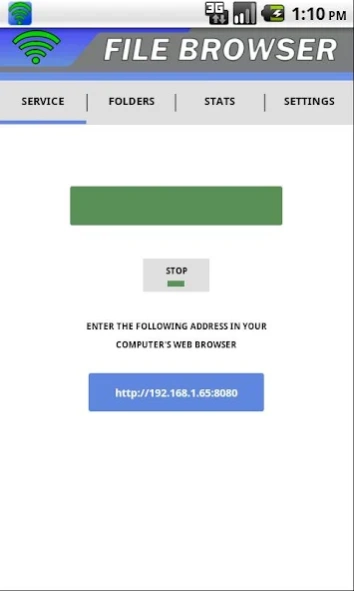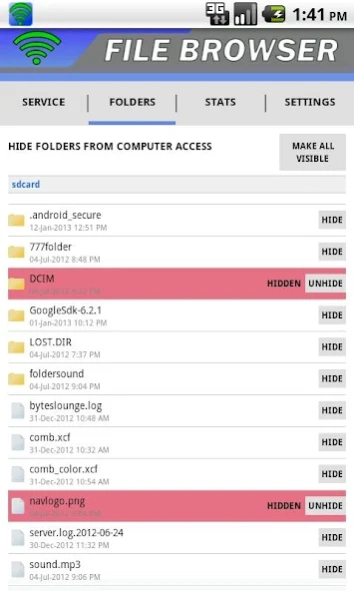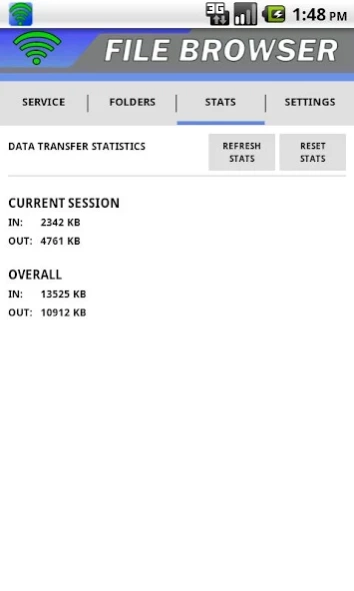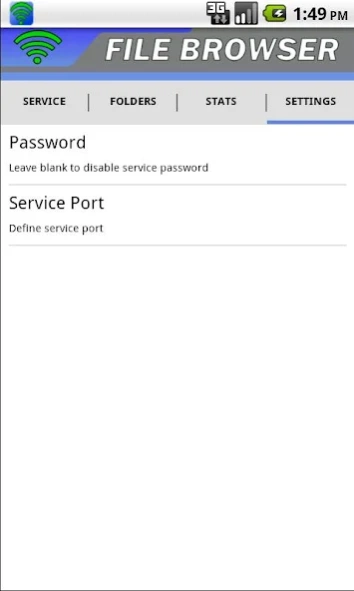WiFi File Browser Pro 2.0.11
Paid Version
Publisher Description
WiFi File Browser Pro - Download + Upload files to your mobile device using your PC web browser and WiFi
--
No more USB cables!
WiFi File Browser allows you to download and upload files to your mobile device by using your favourite web browser without the need of a USB cable.
The application main focus is to deliver high speed file transfer to users.
☆Many user reviews state that this is the fastest WiFi file transfer application☆
Included features:
✔ Download and upload multiple files at the same time without any size limits (bulk download and upload)
✔ Upload compressed ZIP files that are decompressed on the device maintaining the original folder structure
✔ Hide files and folders from computer WiFi browser access
✔ Search files and folders from computer WiFi browser access
✔ Data transfer statistics (Current session and Overall)
✔ Browse your mobile device in both Details and Thumbnails view
✔ Open known file types directly in web browser (images, PDF, documents, spreadsheets, etc.)
✔ Set a password to protect unauthorized access when your device is in a public WiFi network
✔ Home screen widget to start/stop the service
✔ Manage your SD Card, Battery Level and WiFi signal strength
✔ Runs as a Background Service
✔ No ads
✔ Non-english characters full support
✔ Supports all major ZIP applications (7-Zip included)
☆WiFi File Browser Pro delivers more features than the Free version. Purchasing the Pro version is also a way to donate and support continuous application development and improvement☆
Tested with:
- Internet Explorer 6+
- Mozilla Firefox
- Google Chrome
- Safari
- Opera
About WiFi File Browser Pro
WiFi File Browser Pro is a paid app for Android published in the System Maintenance list of apps, part of System Utilities.
The company that develops WiFi File Browser Pro is Bytes Lounge. The latest version released by its developer is 2.0.11. This app was rated by 1 users of our site and has an average rating of 4.0.
To install WiFi File Browser Pro on your Android device, just click the green Continue To App button above to start the installation process. The app is listed on our website since 2023-09-09 and was downloaded 132 times. We have already checked if the download link is safe, however for your own protection we recommend that you scan the downloaded app with your antivirus. Your antivirus may detect the WiFi File Browser Pro as malware as malware if the download link to pt.webprods.android.file.manager.pro is broken.
How to install WiFi File Browser Pro on your Android device:
- Click on the Continue To App button on our website. This will redirect you to Google Play.
- Once the WiFi File Browser Pro is shown in the Google Play listing of your Android device, you can start its download and installation. Tap on the Install button located below the search bar and to the right of the app icon.
- A pop-up window with the permissions required by WiFi File Browser Pro will be shown. Click on Accept to continue the process.
- WiFi File Browser Pro will be downloaded onto your device, displaying a progress. Once the download completes, the installation will start and you'll get a notification after the installation is finished.